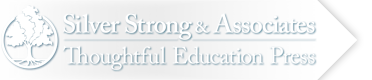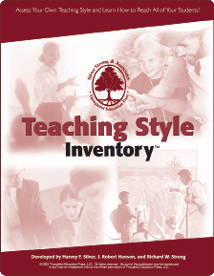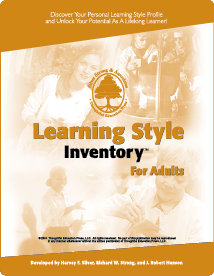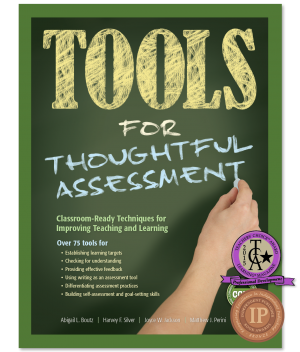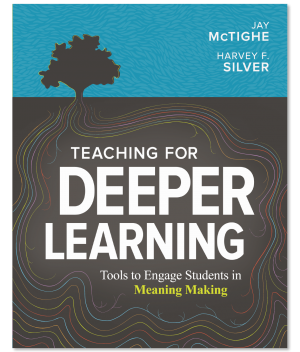Description
Discover how your teaching practices impact learning.
What is the Teaching Style Inventory?
This 56-item, instantly-scored inventory will allow you to identify your teaching behaviors and decision-making processes in seven different capacities: planning, implementing, preferred environment, curriculum objectives, teaching objectives, classroom roles, and evaluation.
Self-knowledge is the key to personal growth and the realization of potentialities. At the same time, increased self-knowledge leads to greater understanding of others. This instrument is for educators who strive to grow through self-knowledge and forge deeper, more thoughtful relationships with students, peers, and staff.
The Teaching Style Inventory provides an interactive tour of our learning model, and instant scoring. Use this powerful instrument for:
- Building effective teaching and coaching teams
- Workshops on understanding differences
- Peer evaluation and feedback
- Leadership/management training
- Staff development programs
- Building positive work environment
How do I access the online Teaching Style Inventory?
After purchasing an online assessment, user access code(s) and instructions will be sent by email typically within 2 business days from the time of purchase. If you need the access codes sooner, please call and we’ll do our best to accommodate.
How long does it take?
Although the assessment takes under 15 minutes to complete for most users, it does not need to be completed in one sitting. You will have the ability to pause the tool, and continue where you left off at a later time. However, once the assessment has been completed and the submit button has been clicked, the results are final and are displayed instantly on the page.
How do I get my results?
Results are displayed instantly at the completion of the assessment and are also stored in your account so you can access them at any time.